Introduction
Creating a powerful and polished mix bus is crucial for modern music production, as it serves as the final stage where all tracks blend to form a cohesive sound. For this task, many professionals now turn to high-quality plugins to enhance and refine their mix.
One such tool is our NFuse, which captures the essence of the most popular bus processors and offers unmatched flexibility with its swappable modules and rearrangeable signal chain. In this post, we'll explore four essential tips to leverage NFuse for a truly explosive mix bus.
1) The Power of Saturation
Saturation is a form of subtle distortion that can add warmth, depth, and character to your audio tracks. It enhances the harmonic complexity, making each element more vivid and perceptible in the mix.
The N side of the NFuse Saturation module features a 'Red' saturation setting, ideal for enhancing the harmonics of your high-end elements. And the "Dark" knob will add extra weight and fullness to your track.

Here’s some tips for using the F side:
Start Low: Begin with a low Drive setting and gradually increase to find the sweet spot without overdoing it.
Density Control: Adjust the Density to manage the weight of the saturation—higher settings for thicker sound, lower for more transparency.
2) Dynamic Control
Compression on your mix bus helps glue all components together, providing a uniform feel while maintaining dynamic balance across your track.

NFuse comes equipped with two distinctive compressors:
F Compressor: Known for its punch and ability to glue tracks, it’s perfect for a tight and cohesive sound. Use it on drums or full mixes where dynamic consistency is key.
N Compressor: This optical compressor adds a touch of color and is more forgiving, making it suitable for dynamic vocal performances or string sections.
Engage the Hi-Ratio mode for more aggressive compression.
3) EQ for Impact
The EQ section in NFuse can dramatically alter the impact of your mix:
F Mode EQ: Utilize the 2-band mastering grade EQ to boost your lows and highs. This can add substantial weight and presence, enhancing the overall loudness and clarity without significant phase issues.
N Mode Shelf EQ: Perfect for more nuanced adjustments, use this to gently sculpt the overall tone or correct minor imbalances in your mix.

4) Enhancing Width for a Fuller Sound
A well-defined stereo image can make your mix sound larger than life. It helps in creating a spatial depth that allows individual elements to breathe.
Using NFuse’s Stereo Controls
F Mode: The spatial tool in F mode can add or reduce width, which is excellent for adjusting the perceived space around specific instruments.
N Mode: Use the stereo widener to enhance the overall mix or just a drum room. Its HPF ensures that your low end remains focused and not smeared across the stereo field.

Conclusion
Using NFuse by Kiive Audio, you can achieve a dynamic and impactful mix bus with these four techniques. Whether it’s the harmonic enhancement through saturation, dynamic cohesion via compression, tonal balance with EQ, or spatial depth through stereo controls, NFuse provides all the necessary tools for professional-grade mixing and mastering.
Start your free trial today!


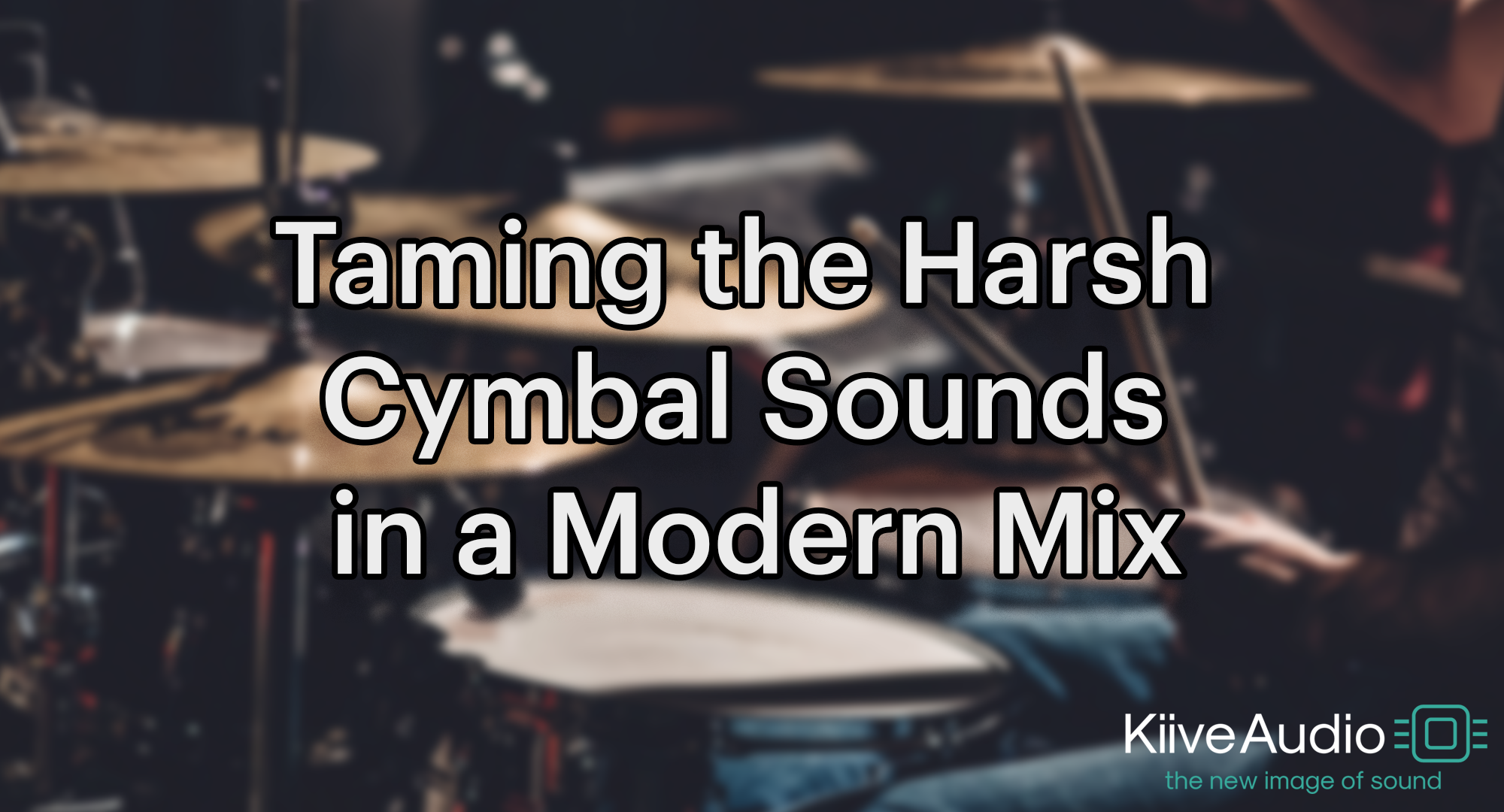







Leave a comment
All comments are moderated before being published.
This site is protected by hCaptcha and the hCaptcha Privacy Policy and Terms of Service apply.