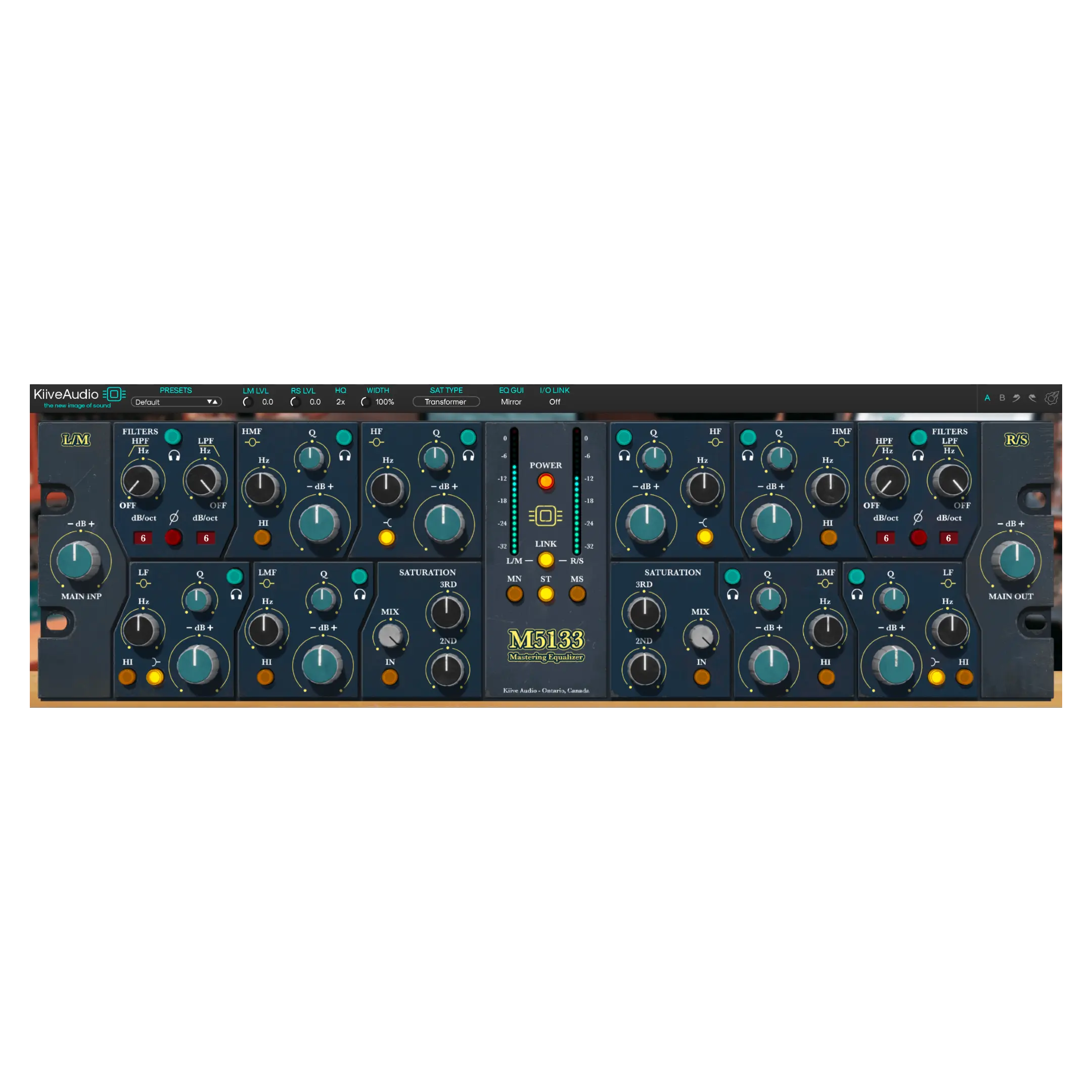Welcome To Kiive Audio!
Try Any of Our Plugins FREE for 14 Days, Including Our Newest Release: VX-Q
VIEW ALL PLUGINS TRY VX-Q




One EQ, Any Source, Endless Color.
VX-Q is our take on a rare, clean British EQ, with all the saturation flexibility and color you could ever need.
This one isn’t just an EQ, its our most powerful tone shaping plugin with 5 unique saturation modes, and even more ways to dial in the perfect amount of color.
All of our plugins
Try any of our plugins FREE for 14 days, No Card Required.

"This plugin is totally insane! Love it so much, I'm replacing 6-8 plugins on the mix buss with this and it sounds so much better."
- Henrik Udd (Architects, Bring Me The Horizon)
NFuse captures two of the most popular bus processors on the market, and gives you complete flexibility with swappable modules (N or F modes), and a rearrangeable signal chain!
Download NFuse and experience firsthand the best of both worlds for bus processing!
View All Of Our Plugins
All PluginsFAQ
The answers to our most common questions about our plugins!
Have a question that isn't answered here?
Email Support@KiiveAudio.com
Contact UsI want to try out a plugin, where are the demos?
You can download our demo versions through the "Try It" button on each product page.
Compatibility & Formats
- Mac OS X 10.14 or higher recommended
- Windows 7 & Above
- VST3, AU, AAX
How to Authorize Plugins
To authorize your plugin: either copy and paste the 16 digit code from your confirmation email and enter it on the first load of your new plugin or click download, which will download a txt file which you can then copy and paste the code from.
Some versions of Pro Tools don't accept the Copy/Paste method. If this occurs try manually typing out your code or contact us.
I didn’t receive my serial / can’t find my license
If you didn’t receive your serial after purchase, please check your spam or junk folder — sometimes the confirmation email gets filtered there.
You can also find your license at any time by logging into your Kiive Audio account and viewing your Orders section. All your plugin serials and downloads are listed there.
M1 Compatibility
All of our plugins run natively on M1 Mac systems.
I would like to sell and transfer my plug-in license to another user, is this possible?
Unfortunately re-selling of Plugin Licenses is currently not supported by Kiive Audio. But feel free to check back in periodically as this is something we'll implement in the future.
I Can't Open The Mac Installer
All of our macOS installer packages are certified and signed with an apple developer ID but some versions of OS can still cause this pop up message. If this occurs simply close the installer and then right click on it and check open. This will bypass Apple's error message and allow you to install your plugin.
My trial expired, can I extend it?
Yes! We do allow trial extensions.
If you’d like a bit more time to test out one of our plugins, just reach out to our team at support@kiiveaudio.com and we’ll be happy to help you out.
Do you offer educational discounts?
Yes! We offer up to 50% off for verified students and teachers.
Just send us a photo of your valid student or faculty ID and we’ll send you a personalized discount code.
TapeFace / XTcomp Info
As you may have heard, Kiive Xtressor and Tape Face is now part of the Plugin Alliance, and we’ve released a brand new version! This is an exciting day for our team, and we cannot wait for you to try our new release.
The new Kiive Xtressor and Tape Face on Plugin Alliance will also be available in the Plugin Alliance Mega Bundle if you’re a current or future subscriber.
Unfortunately the new Kiive Xtressor and Tape Face on Plugin Alliance will not be backwards compatible with your sessions. We apologize for any inconvenience this may cause. But the legacy build of Xtressor and Tape Face will still be available to download from your kiive account for any customers who have previously purchased it through Kiive.